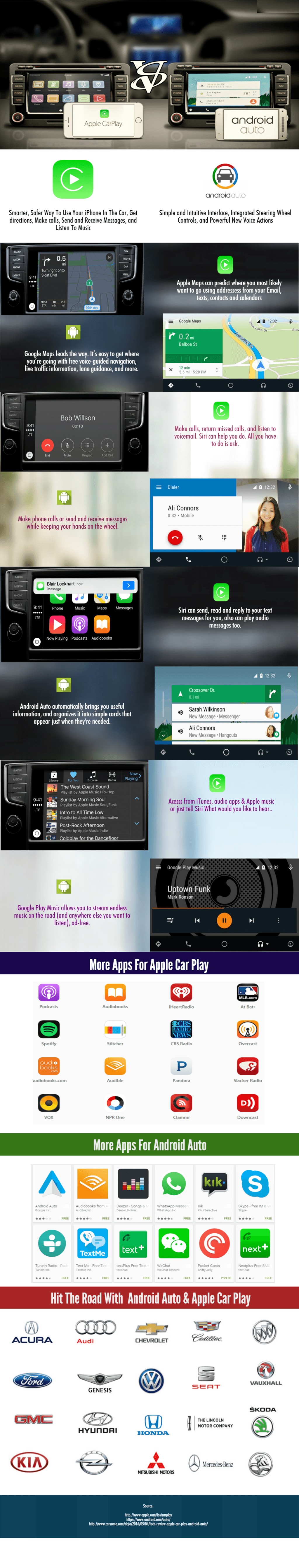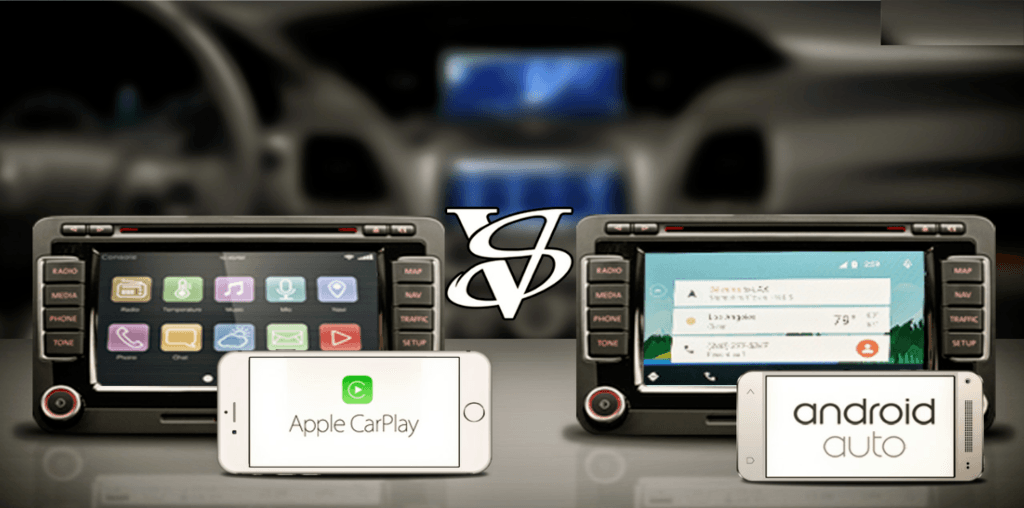Smartphones have come a long way in making our lives easier. With the ability to connect to a car’s audio system, they can provide enhanced infotainment on the go. One can even use the apps to enable voice commands to take over many basic controls, like checking the car status, playing songs, or even adjusting the air conditioning.
Apple CarPlay and Android Auto are two car-connected applications that have impressive features to power up your car’s navigation, communication, and entertainment systems.
Let’s take a detailed look at both of them:
Apple CarPlay
Apple CarPlay works with all iPhones, from the 5 & onward. A lightning cable is used to connect an iPhone to the dashboard, and the CarPlay casts the iOS interface to the car’s built-in display.
The functions are labeled and represented by large icons on the home screen, which is a familiar and convenient interface for iOS fans. They are also just one level deep, making it easier for drivers to quickly scroll between the functions. Drivers can make calls quickly, send and receive messages, and listen to music with just a couple of taps.
Apple CarPlay also has Apple Maps that can predict addresses from email, text, and calendars, and offer the choice to begin the navigation instantly. This works great if you are in a hurry. On the other hand, Apple Maps has been known to be generally poor at navigation.
Siri is an amazing integration of CarPlay. It (she?) is a digital assistant that can play selected music, read and send messages for you, or provide answers to all kinds of driving related queries – like the directions to an address or the nearest gas pump or restaurant, etc.
Pros
- Users can use the iPhone while driving
- Simple, familiar, and easy user interface
- Less distractions with the limited number of third party applications
- App map can guide according to the tracked frequent movements or calendar entries
- Works with the car’s integrated controls like knobs, buttons, or touchscreen
Cons
- Apple Maps is unreliable at times, and doesn’t provide exact traffic navigation the way Google Maps does
- Delayed response time with exact pointers (directions, locations etc.) when you need them the most
- Can misinterpret the dictations for locations, leading to frustration
Android Auto
Android Auto can be installed on Android 5.0 (Lollipop) or higher, and can be connected to a car’s system through a USB cable or with a similar cable used for charging. All the function icons are displayed at the bottom edge of the home screen for optimized readability while driving.
Google Maps has a voice-guided navigation system.
Android Auto has a special capability of analyzing and displaying various information cards, based on an user’s previous searches, such as weather updates, sports scores, news stories, and any number of other notifications.
This application is also more conducive to integrating third-party applications like Hangouts, Whatsapp etc.
Pros
- Large interface screen, making it easier to manage while driving
- Keeps the phone on silent mode to avoid distractions
- Limited selection of touchscreen action buttons
- Reads messages aloud and activates a voice response
- Powerful and accurate Google Voice with reduced delay time
- Easy to toggle between applications
Cons
- Usability is compromised with scrolling length
- Offers a large selection of apps but they may not be distraction compatible
- Doesn’t support Bluetooth or Wi-Fi direct, at least not yet
- Can’t control car locks or interior climate settings
The overall functionality of both Android Auto and Apple CarPlay are evenly matched, but choosing between the two will mostly depend on the type of smartphone you use. The following infographic from our friends at CarSumo highlights both Apple CarPlay and Android Auto, to help you decide which is right for you.